Describe a time when you had a problem with using the computer or laptop. You should say:-
- When did it happen?
- Where did it happen?
- What was the problem?
- And explain how you solved the problem at last.
Sample 1:- Describe a time when you had a problem with using the computer or laptop.
In the waning days of autumn 2019, as I settled into my quiet study filled with a medley of books and soft ambient lighting, I faced an unexpected predicament with my laptop. Engrossed in composing an essay on global socio-economic trends, my laptop suddenly displayed a warning sign, indicating that the storage was almost full.
With its silver finish and sleek design, this laptop was my constant companion. It stored an array of important documents, years of photographs, and numerous software applications that I used both for work and leisure. The immediate concern was the potential loss of data and the inability to save my current work, especially since I was approaching the essay’s conclusion.
Instead of allowing frustration to take over, I opted for a calm and systematic approach. Drawing from a tech seminar I had attended the previous year, I understood the importance of clearing cache files and old data that often accumulate unnoticed. I initiated a quick clean-up, deleting redundant files and transferring older data to an external hard drive. However, the issue persisted. Upon closer inspection, I discovered that a recent software update had consumed a significant portion of the storage. With some research, I found a way to move certain parts of this software to external storage.
To my satisfaction, these actions alleviated the storage problem. This incident served as a reminder about the importance of periodic digital housekeeping and underscored the value of staying updated with basic tech knowledge.
Sample 2:- Describe a time when you had a problem with using the computer or laptop.
One chilly morning in January 2018, while I was seated in my home office flanked by tall bookshelves and a steaming cup of tea, I encountered a perplexing issue with my desktop computer. As I powered it on, eager to start my day, I was met with an unfamiliar error message that prevented the system from booting up.
This computer, a trusty device that had been with me for years, was my primary tool for work, research, and occasional leisure activities. It contained invaluable files, drafts of ongoing projects, and a collection of cherished family photos. The realization that I might not be able to access my files that day, especially with looming deadlines, was deeply unsettling.
Rather than succumbing to the initial wave of anxiety, I drew upon memories of a basic IT course I’d taken a few years ago. I recalled that such boot errors often stemmed from temporary software glitches. Armed with this insight, I attempted to restart the computer in ‘Safe Mode’, which would allow me to bypass the usual startup processes. To my relief, this approach worked. Once inside the system, I performed a system restore to a previous stable point.
This action resolved the issue, and my computer returned to its usual responsive self. The incident underscored the importance of having a basic understanding of technology and the value of proactive learning. It also served as a potent reminder to maintain regular backups, ensuring that critical data is safeguarded against unforeseen glitches.
Also, Read Describe a Time You Went to A Place Where There Were a Lot of People
Sample 3:- Describe a time when you had a problem with using the computer or laptop.
One brisk morning in February 2020, I found myself in the secluded valleys of Himachal, far removed from the urban hustle. Engulfed by towering peaks and the soft murmur of flowing streams, I was setting up a remote workstation for an upcoming project. However, as I tried connecting my laptop to the internet, I was met with a persistent “No Network Found” message.
This laptop, equipped with state-of-the-art networking tools, was pivotal for my role as a networking engineer. Given the remote setting, it was imperative for me to establish a stable online connection, especially since my office in Bengaluru urgently required real-time updates from this site.
Drawing from my years of experience, I didn’t let the initial frustration deter me. I surmised that the issue might stem from local interference or topographical challenges that impeded the signal strength. With my portable signal booster in hand, I decided to scout a higher vantage point. After a short trek, I set up my equipment atop a small hillock, which provided a clearer line of sight and reduced interference.
To my immense relief, this change in location proved effective. My laptop displayed a robust signal strength, and I swiftly established the required online connection. The incident reinforced the challenges and rewards of working in remote terrains and highlighted the significance of adaptability and on-the-spot problem-solving, especially in specialized fields like networking.
Sample 4:- Describe a time when you had a problem with using the computer or laptop.
In the spring of 2019, while I was nestled in my favorite corner of the local library surrounded by the soft rustling of pages and distant murmurs, I experienced a sudden and alarming issue with my laptop. Eager to dive into a research project, I was momentarily stunned when the system abruptly shut down, refusing to reboot.
This laptop was more than a mere device; it was my portal to knowledge, holding years of academic research, drafts, and precious personal memories. The immediate fear was losing months of unsaved work, and the daunting task of revisiting all that research.
Instead of succumbing to the panic, I tried to address the situation methodically. Recalling a troubleshooting seminar I’d attended, I remembered that hardware issues often manifested in abrupt shutdowns. I inspected the laptop’s vents and realized they were clogged with dust, potentially causing an overheating issue. With gentle blows and a soft brush, I managed to clear out the accumulated debris. I let the laptop rest for a few minutes, hoping it was just a temporary overheating problem.
Upon restarting, the laptop whirred back to life, functioning perfectly. The incident served as a stark reminder of the importance of regular maintenance and care for our devices. It also reinforced the idea that calm and methodical problem-solving can often save the day, even in the face of seemingly insurmountable technical issues.
Sample 5:- Describe a time when you had a problem with using the computer or laptop.
In the sun-drenched month of June 2023, while I was in the picturesque town of Shimla in Himachal, I faced a baffling issue with my laptop. Positioned on a balcony overlooking the majestic Himalayan range, amidst the chirping of birds and the scent of pine, I was preparing my IELTS lecture notes when my laptop suddenly displayed a “System Overheating” warning and shut down.
This wasn’t any ordinary laptop; it was my teaching lifeline, containing meticulously curated lesson plans, student records, and a plethora of educational resources. The sudden shutdown was concerning, especially as I had an online class scheduled in the next hour.
Before panic could set in, I reflected on possible causes. I quickly realized that the direct sunlight and the laptop’s intense usage could have led to the overheating. Drawing from my past experiences and tech-savviness, I moved indoors to a cooler spot and placed the laptop on a flat surface to ensure adequate ventilation. I also remembered a trick: placing a chilled pack underneath the laptop to expedite the cooling process. After ensuring the laptop was sufficiently cool, I cautiously powered it on.
To my immense relief, the laptop booted up seamlessly. The incident underscored the importance of being mindful of external conditions while using electronic devices. It was a poignant reminder that even in tranquil settings like Himachal, one must stay vigilant and adaptive, especially when technology is involved.
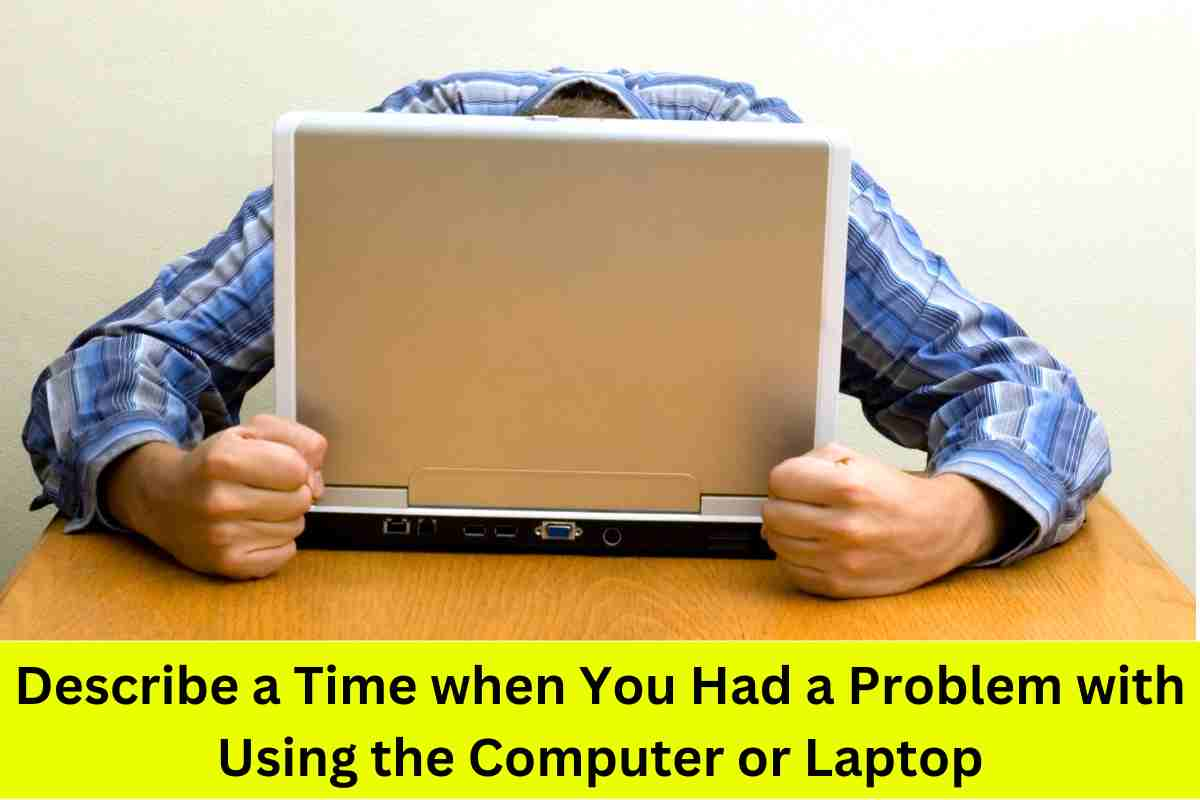
Leave a Reply